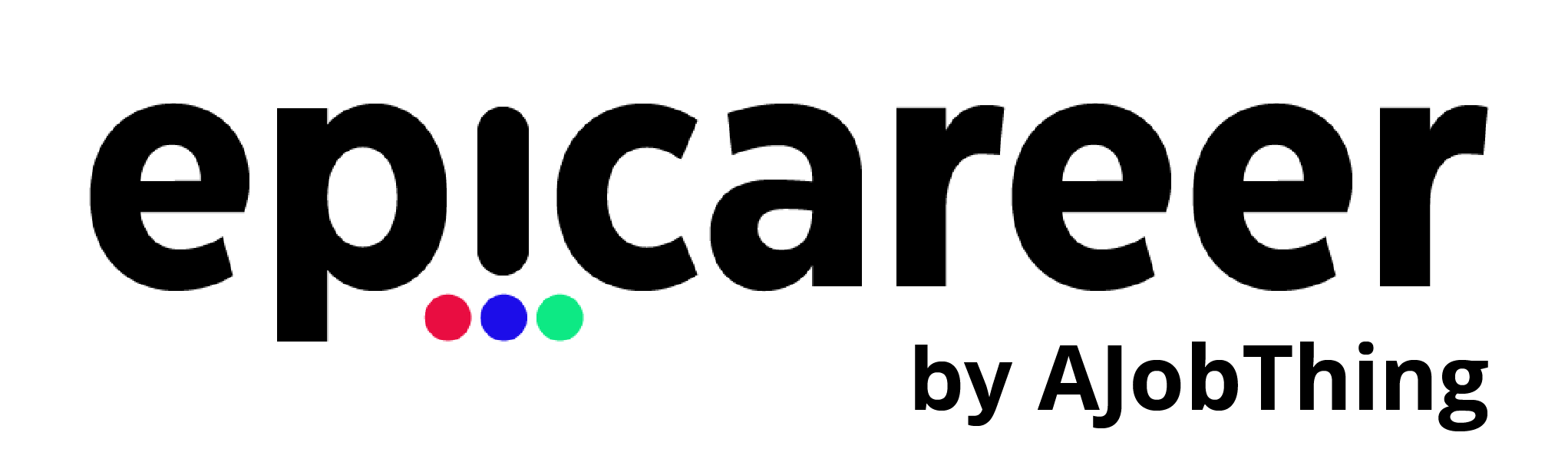4 min read
10 Tips for an Effective Employee Benefits Enrollment Form
Create an effective employee benefits enrollment form with these 10 tips to ensure your team gets the benefits they need for recruitment and retention.

Updated Jul 10, 2024
 10 Tips for an Effective Employee Benefits Enrollment Form
10 Tips for an Effective Employee Benefits Enrollment FormAs an HR professional, you know the importance of employee benefits in recruiting and retaining top talent. However, creating an effective employee benefits enrollment form can be a challenging task.
A poorly designed form can lead to confusion, frustration, and even a decline in employee satisfaction and engagement. Therefore, it is crucial to follow these ten tips to create an enrollment form that your employees will appreciate and utilize.
Why is the Employee Benefits Enrollment Form Important?
The Employee Benefits Enrollment Form is essential for both organizations and employees. It helps streamline the enrollment process, ensuring employees get the right benefits and support they need.
This form is where employees share personal and dependent information, making sure benefits are managed accurately. It lets employees choose health insurance, retirement plans, and other benefits that suit their needs. By using this form, organizations can efficiently allocate resources to provide desired benefits.
Additionally, the form clarifies plan details, costs, and eligibility criteria, keeping employees well-informed about their choices. This transparency helps employees make informed decisions that fit their situations. The form also documents benefit selections, useful for audits, compliance, and reference.
In summary, the Employee Benefits Enrollment Form simplifies enrollment, boosts employee satisfaction, and aids in managing benefit programs effectively.
10 Tips for Crafting a Successful Employee Benefits Enrollment Form
1. Clear Instructions
Start with easy-to-follow instructions for filling out the benefits form. Outline each step clearly, specify required fields, and explain any formatting or document rules. This helps employees avoid mistakes.
2. Simple Language
Use language that everyone can understand, avoiding complicated terms. Clear communication makes it easier for all employees, regardless of their familiarity with benefits.
3. Employee Information
Collect necessary details like full name, ID, contact info, and dependent information. This ensures accurate records and makes the enrollment process smoother.
4. Detailed Benefit Descriptions
Explain each benefit plan thoroughly, including what's covered, who's eligible, and any limits. Use simple terms to help employees grasp complex ideas about benefits.
5. Highlight Options and Costs
Clearly show different plan choices (like health insurance or retirement options) and their costs (premiums, deductibles, etc.). This transparency helps employees choose based on their needs.
6. Visual Aids
Use tables, charts, and graphs to present info visually. Visuals make it easier for employees to compare benefits and understand their choices.
7. Examples and Scenarios
Use real-life examples to show how benefits work in different situations. This helps employees see how benefits apply to them personally.
8. Support
Offer contact info for HR or benefits help. This shows you're there to support employees through the enrollment process.
9. Submission Options
Provide ways to submit forms online, by email, or in person. This flexibility lets employees choose what works best for them.
10. Communicate Deadlines
Make sure everyone knows when they need to enroll and what comes next. Tell them when their benefits start, what documents they need, and how to change or update benefits later on.
Clear communication helps employees understand what to do and when, so they don't miss important dates or make mistakes.
What should be included in an Employee Benefits Enrollment Form?
An Employee Benefits Enrollment Form typically includes essential information and options that employees need to select their benefits. Here's what you should consider including:
- Personal Information: Employee's name, employee ID or number, contact information.
- Benefit Options: Detailed descriptions of available benefits such as health insurance plans (with coverage details), dental and vision plans, life insurance, retirement plans (like 401(k)), flexible spending accounts (FSAs), etc.
- Coverage Levels: Options for individual, family, or other coverage levels, with associated costs.
- Cost Information: Clear breakdown of costs for each benefit option, including premiums, deductibles, co-pays, and contributions.
- Enrollment Period: Start and end dates for enrollment, and any deadlines for making changes or additions.
- Instructions: Clear guidance on how to complete the form, including where to submit it and any supporting documentation required.
- Beneficiary Designations: For life insurance and retirement plans, space to designate beneficiaries.
- Consent and Acknowledgment: Statements confirming understanding of benefit terms, consent to deductions, and acknowledgment of rights and responsibilities.
- Contact Information: Who to contact for questions or assistance related to benefits enrollment.
- Legal Disclosures: Any legal notices or disclosures required by law regarding benefits and enrollment.
- Signature: Space for employee's signature to confirm their selections and understanding.
- Additional Information: Optional sections for employees to provide additional information or preferences related to benefits.
Creating an effective Employee Benefits Enrollment Form requires attention to detail and a focus on enhancing the employee experience. Clear instructions, simple language, detailed benefit descriptions, and visual aids help employees provide accurate information and make informed decisions.
Support and multiple submission options ensure a smooth process, reducing confusion and enhancing compliance, ultimately promoting employee satisfaction, informed decision-making, and strengthening the benefits program.
Download our Employee Benefits Enrollment Form template now by clicking the "Free Download" button on the right-hand side of our website.
Enhance your team with top-tier candidates from Southeast Asia using Epicareer for Employers. Explore our platform and find the perfect match!
Discover more on this topic:
Go over to Career Guide to acquire all relevant HR resources.

Digital Marketing Executive at Epicareer
Topic tags
File content
Problem statement template content and all of the tips can be downloaded here.
Share this article





Related Articles
3 min read
5 Best Employee Retention Strategies That Work
Learn 5 proven employee retention strategies to reduce turnover and retain top talent. Discover why employee retention is important and how to create a positive workplace culture.


Posted Sep 26, 2024
3 min read
Why Is Mentoring Important In The Workplace?
Discover the importance of mentoring in the workplace, how mentoring programs boost employee development, and the benefits for both mentors and mentees in fostering career growth and leadership.


Posted Sep 25, 2024
2 min read
Singapore Public Holidays 2025 & Long Weekends 2025
Discover Singapore's public holidays for 2025! Plan your year with important dates, including New Year's Day, Chinese New Year, National Day, and more. Stay informed and make the most of your time off!


Posted Sep 26, 2024
3 min read
Annual Wage Supplement Singapore Guide - How it Calculate?
Discover how the Annual Wage Supplement (AWS) is calculated in Singapore. Learn about prorating methods, eligibility, and key factors influencing your AWS payment.


Posted Sep 24, 2024
9 min read
Digital Marketing Interview Questions
Prepare for your digital marketing interview with confidence. Discover common personal, behavioral, and technical questions, along with detailed strategies for crafting compelling answers that showcase your experience, problem-solving abilities, and industry knowledge. Master the art of storytelling and STAR techniques to impress interviewers and highlight your strengths in digital marketing.


Posted Aug 27, 2024
10 min read
What Is a Job Description? How to Write an Effective One?
Learn how to craft an effective job description that attracts top talent and sets clear expectations. This guide covers the essentials of writing engaging job descriptions, from outlining key responsibilities to including company culture and benefits. Discover tips for creating concise, impactful job descriptions that stand out to applicants and align with your hiring goals.


Posted Aug 27, 2024
File content
Problem statement template content and all of the tips can be downloaded here.
Share this article