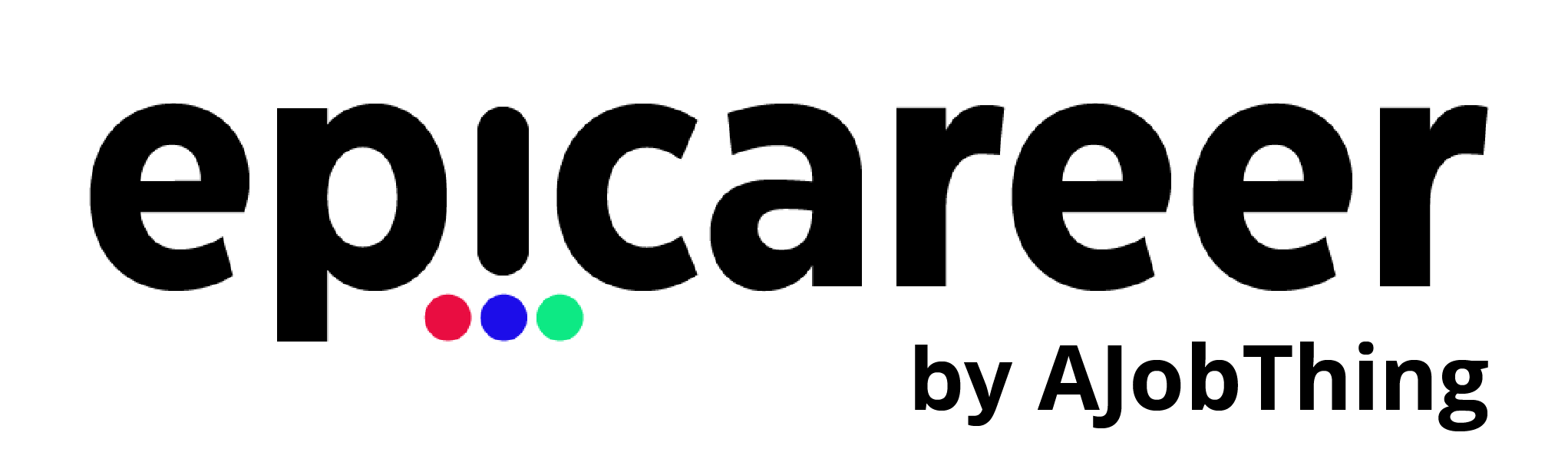4 min read
Recruitment Tracker: Excel Templates and Creation Tips
Enhance your recruitment process with a recruitment tracker! Learn how to streamline candidate management, track application statuses, and make informed decisions using Excel templates.

Updated Jul 9, 2024
Recruitment is crucial for organizational growth, but managing it can be complex and time-consuming.
From receiving applications to conducting interviews and making offers, each stage involves tasks and deadlines. Without an efficient system, it's easy to lose track of candidates and miss out on top talent.
In this article, we'll explore the benefits of using a recruitment tracker and show you how to create one using Excel templates. We'll walk you through setting up essential components like candidate details, application status, interview schedules, feedback records, and offer details.
What is a Recruitment Tracker?
A recruitment tracker is a tool that helps manage and follow the steps in hiring someone. It keeps all candidate information in one place, tracks where applications are in the process, schedules interviews, gathers feedback, and oversees the overall hiring progress.
With a recruitment tracker, recruiters and hiring managers can easily keep track of candidates, work together with their team, and use up-to-date information to make smart decisions. It gives a clear picture of the hiring process, making it easier to manage and ensuring everything runs smoothly.
Why does HR need a Recruitment Tracker?
HR professionals can greatly benefit from using a recruitment tracker for several reasons:
Simplifying Hiring Processes
A recruitment tracker helps HR teams streamline and automate hiring. It manages candidate applications, tracks their progress, and ensures all steps are completed on time. This saves time, reduces errors, and makes recruiting more efficient.
Centralizing Candidate Information
HR professionals use a recruitment tracker to keep all candidate details in one place — resumes, contacts, interview notes, and assessments. This makes it easy to review and compare profiles, leading to better hiring decisions.
Improving Collaboration
The tracker helps HR collaborate with hiring managers and interviewers smoothly. It ensures everyone stays updated on candidate progress, feedback, and interview scheduling, reducing confusion and improving the candidate experience.
Enhancing Decision-Making
By analyzing metrics like time-to-fill and candidate sources, HR gains insights to optimize recruitment strategies and make informed decisions. This ensures they attract and select the best candidates.
Monitoring Progress
HR monitors recruitment metrics such as application numbers and interview-to-offer ratios. This overview helps identify bottlenecks and improves decision-making to meet hiring goals.
Step-by-Step Guide to Creating a Recruitment Tracker Using Excel
Creating a recruitment tracker with Excel templates is a relatively straightforward process. Follow these steps to create your own customized recruitment tracker:
1. Identify Required Data Fields
First, list all the key information you need to manage during your recruitment process, such as candidate details, application status, interview dates, feedback, and job offers.
2. Select an Excel Template
Find an Excel template designed for HR or recruitment purposes that matches your data needs. Choose one that's easy to use and fits well with your requirements.
3. Customize the Template
Modify the template to suit your specific needs. Adjust column headings, add or remove fields, and format the layout to reflect your recruitment stages and data tracking requirements.
4. Set Up Data Entry
Create a structured section for entering candidate information and relevant data. Use dropdown menus or data validation to ensure accurate and consistent input.
5. Add Formulas and Calculations
Incorporate formulas to automate tasks like calculating interview scores or tracking application timelines. This helps in generating metrics and maintaining accuracy.
6. Apply Conditional Formatting and Filters
Use conditional formatting to visually highlight important data points or criteria. Set up filters to easily sort and view information based on application status, interview stages, or skills.
7. Test and Validate
Test the tracker with sample data to ensure formulas and formatting work correctly. Verify accuracy and functionality across different scenarios before finalizing.
8. Train Users and Establish Best Practices
Once everything is set up, provide training to users on how to effectively use the tracker. Establish guidelines for data entry, maintenance, and ongoing updates to ensure consistency and reliability.
A recruitment tracker boosts efficiency, teamwork, and decision-making by monitoring key metrics. Download the template now to streamline hiring, improve strategies, and optimize recruitment efforts.
Find your next top-performer from Southeast Asia effortlessly with Epicareer for Employer
Related articles:
Visit Career Guide to acquire all relevant HR resources.

Digital Marketing Executive at Epicareer
Topic tags
File content
Problem statement template content and all of the tips can be downloaded here.
Share this article





Related Articles
3 min read
5 Best Employee Retention Strategies That Work
Learn 5 proven employee retention strategies to reduce turnover and retain top talent. Discover why employee retention is important and how to create a positive workplace culture.


Posted Sep 26, 2024
3 min read
Why Is Mentoring Important In The Workplace?
Discover the importance of mentoring in the workplace, how mentoring programs boost employee development, and the benefits for both mentors and mentees in fostering career growth and leadership.


Posted Sep 25, 2024
2 min read
Singapore Public Holidays 2025 & Long Weekends 2025
Discover Singapore's public holidays for 2025! Plan your year with important dates, including New Year's Day, Chinese New Year, National Day, and more. Stay informed and make the most of your time off!


Posted Sep 26, 2024
3 min read
Annual Wage Supplement Singapore Guide - How it Calculate?
Discover how the Annual Wage Supplement (AWS) is calculated in Singapore. Learn about prorating methods, eligibility, and key factors influencing your AWS payment.


Posted Sep 24, 2024
9 min read
Digital Marketing Interview Questions
Prepare for your digital marketing interview with confidence. Discover common personal, behavioral, and technical questions, along with detailed strategies for crafting compelling answers that showcase your experience, problem-solving abilities, and industry knowledge. Master the art of storytelling and STAR techniques to impress interviewers and highlight your strengths in digital marketing.


Posted Aug 27, 2024
10 min read
What Is a Job Description? How to Write an Effective One?
Learn how to craft an effective job description that attracts top talent and sets clear expectations. This guide covers the essentials of writing engaging job descriptions, from outlining key responsibilities to including company culture and benefits. Discover tips for creating concise, impactful job descriptions that stand out to applicants and align with your hiring goals.


Posted Aug 27, 2024
File content
Problem statement template content and all of the tips can be downloaded here.
Share this article